Adding a new Calendar/Address Book
In order to add an additional calendar/address book, you need to use the web management application.
First you need to log in at https://calendar.mat.univie.ac.at/. Then use the menu at the top to select “User Functions” → “View My Details”:
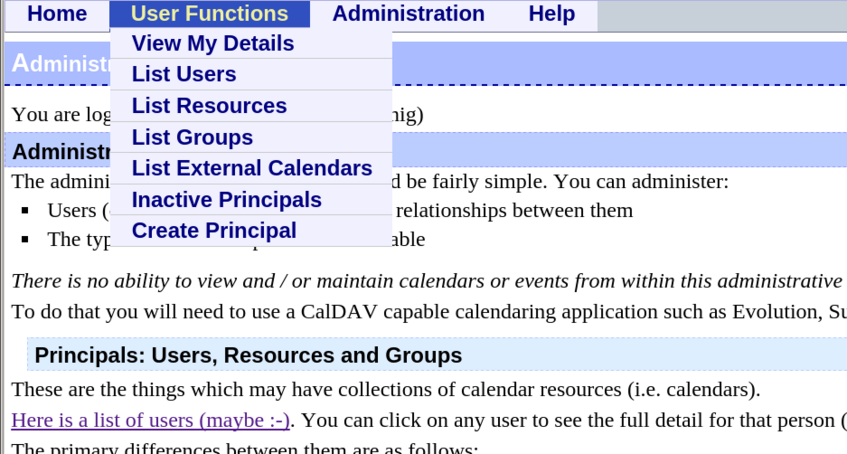
In order to add a new calendar click on “Add Collection” in the subsection “Principal Collection”:
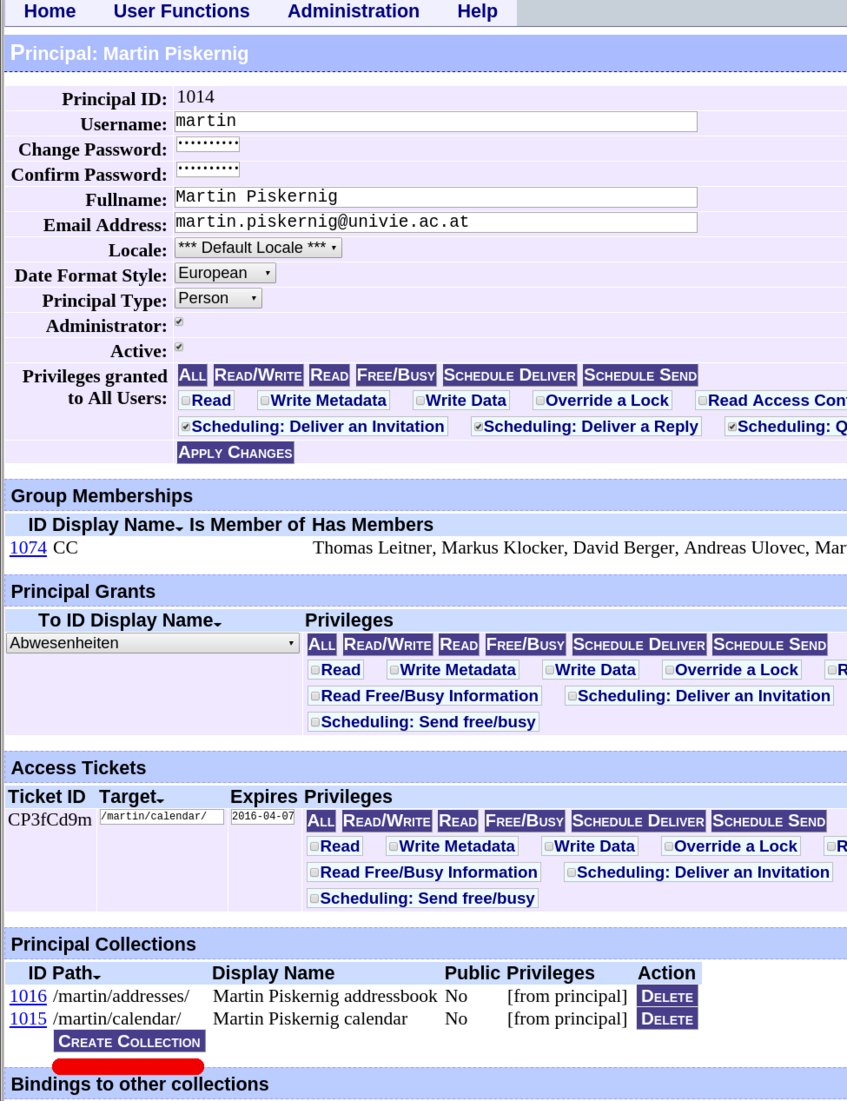
You should get the following form:
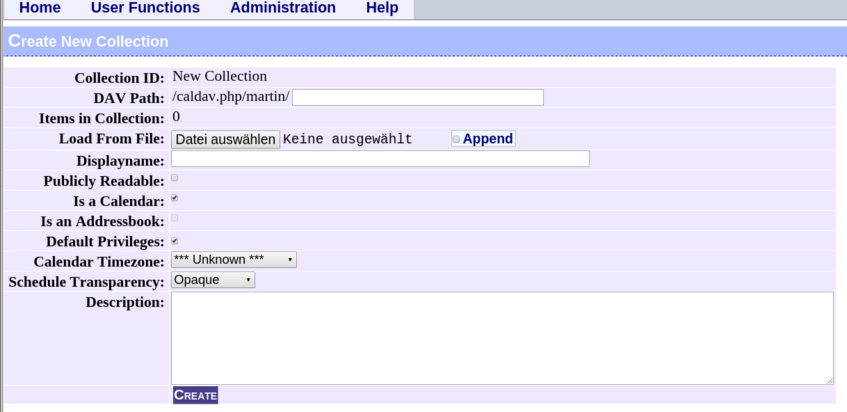
The DAV path is the path you need to point your calendar software to so it can fetch the events, i.e. the name of the calendar. If you want to create a publicly readable calendar simply check the “Publicly readable” checkbox.
If you want to create an address book instead of an calendar, just remove the check mark from “Is a Calendar” and set the check mark for “Is an Addressbook”.
