Authentication
Before anyone can copy, print or scan on one of the Konica Minolta bizhub copiers one has to authenticate oneself. This ensures that only authorized persons use the machines.
Note that you have to use your math:account!
There are two ways for you to authenticate:
- with the door access control card
- with username and password
Before you can authenticate, you need to make sure that the following authentication screen is shown:
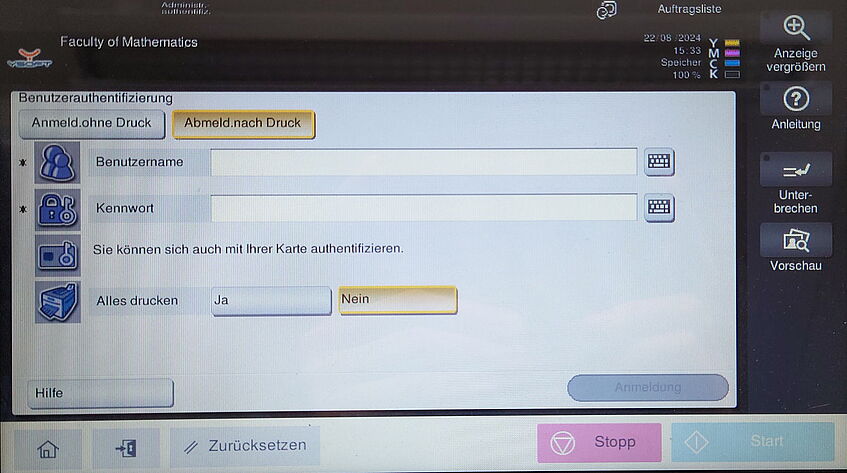
If it is not shown, tap the second button on the lower-left showing a door:

to show it. Once you are authenticated, you can copy, scan or print.
Please note that you should log off after you have used the machine by tapping the second button on the lower-left showing a door.
If you want to print everything you have sent to the print server, make sure that you tap on "Print all" → "Yes"!
Using the Door Access Control Card
Hold your card to the front of the machine where the card symbol is, see the following image:
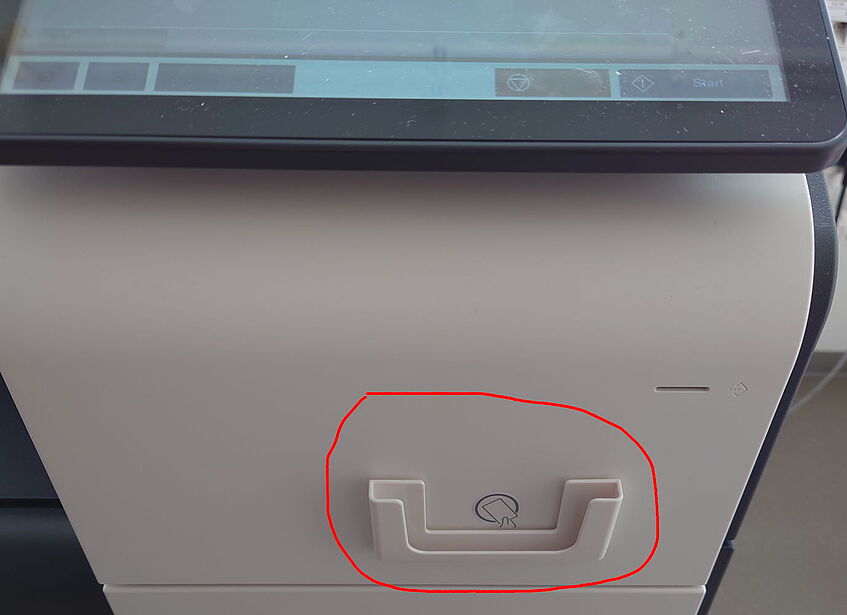
If you have already connected your card to your account, you will be automatically authenticated.
If you have never used the card with one of the copiers before, you need to connect it to your account by entering your username and password on the screen that appears. See “Using username and password” above for how to do this. After you have entered your credentials, the card will be connected to your account and the next time you authenticate with your card you won’t need to enter your credentials.
Using Username and Password
This is the slower of the two method but it works when you don't have your door access control card with you.
Enter your username and password into the shown fields on the authentication screen. Do this by first tapping the white username field. An input dialog pops up where you can enter your username:
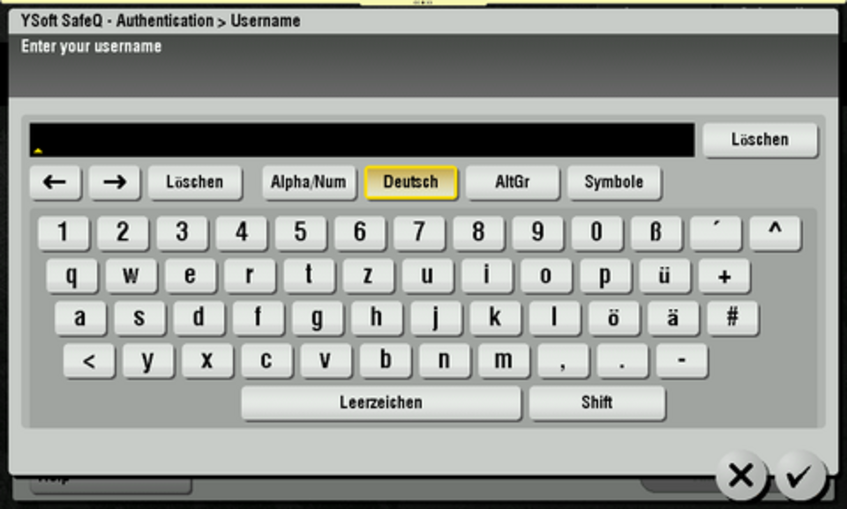
Tap on the “Shift” key to show uppercase letters and punctuation marks. When you are finished, tap the check mark on the lower right.
After that do the same with the password. Once you entered both your username and password, tap the button on the lower right to authenticate.
